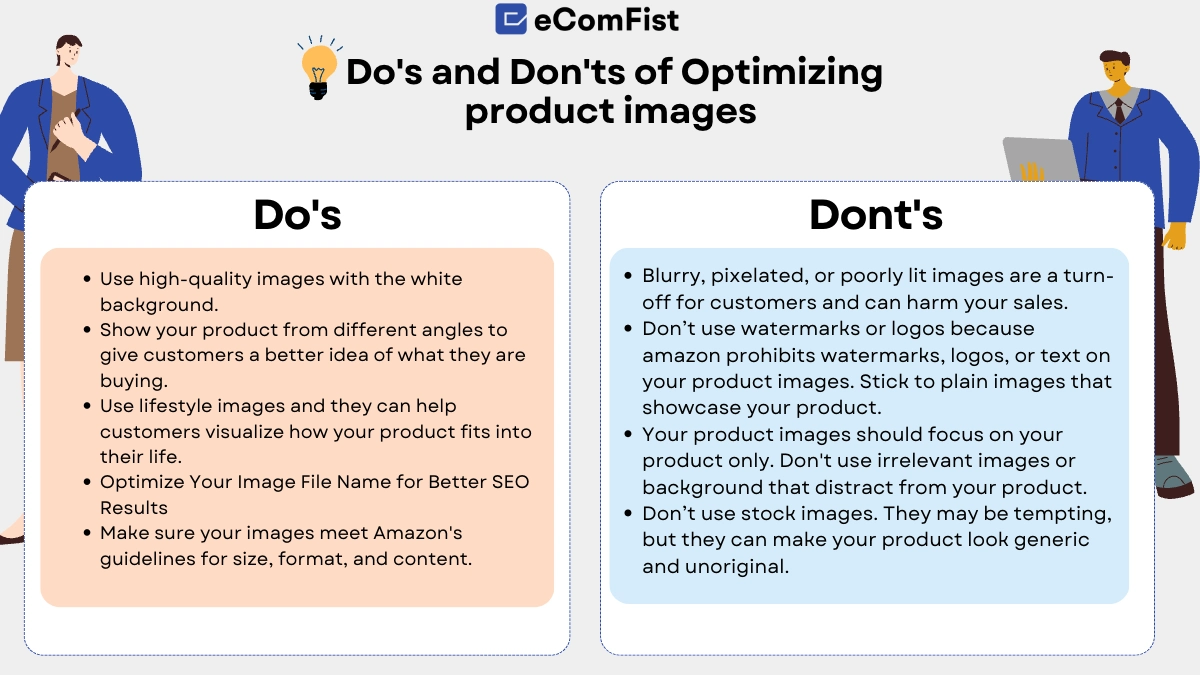Welcome to the jungle! It’s no secret that Amazon is a giant gorilla when it comes to online shopping, and as an Amazon seller, you’re swinging on vines trying to keep up. There are over 2.5 million active sellers on Amazon, selling over 3 billion products worldwide. That’s a lot of competition! With so many products vying for attention, how can you make sure your Amazon product listing stands out from the crowd? The answer is simple—by optimizing your product listing!
Optimizing your Amazon product listing is similar to giving your product a makeover – it’s all about making your product look its best so that potential buyers can’t resist clicking the “add to cart” button. But with so many dos and don’ts to keep in mind, it can be hard to know where to start.
That’s why we’re here to help! In this blog, we’ll walk you through the dos and don’ts of optimizing your Amazon product listings, so you can turn your product into a sales machine. So grab a cup of coffee, sit back, and let’s get optimizing!
The Do’s and Don’t of Amazon Listing Optimization
Read more about Amazon listing optimization in this blog.
While trying to boost the visibility of your listings, there are a few dos and don’ts you should remember. Let’s go over each one in turn.
1. Do’s and Don’t of keyword research
We all know that keywords are the backbone of any Amazon listing. Think of keyword research as your secret weapon when it comes to Amazon product optimization. By using the right keywords in your product listing, you can increase your chances of showing up in relevant search results, attracting more clicks, and ultimately making more sales.
Without keyword research, you’re just throwing your product out there and hoping that someone will stumble upon it. And let’s be honest, that’s about as effective as trying to make a pizza without any toppings. Sure, it’s still a pizza, but it’s not going to be very appealing to anyone.
These are some things you should and shouldn’t do when conducting keyword research to enhance the visibility of your Amazon product listings.
Do’s of keyword research
Use keyword research tools
There are a number of free and paid keyword research tools out there that can help you identify the best keywords to use in your product listing. Tools like Jungle Scout, Helium 10, and the Keyword Tool can help you find the keywords that your target audience is searching for.
Use long-tail keywords
Long-tail keywords are longer, more specific phrases that people use when searching for products. They may have a lower search volume, but they also tend to have higher conversion rates. For example, instead of just using the keyword “shoes,” try using a long-tail keyword like “women’s running shoes with arch support.”
Use relevant keywords
Don’t just stuff your product listing with keywords that have nothing to do with your product. Use relevant keywords that accurately describe your product and its features. This will not only help you rank higher in search results, but it will also improve your click-through rates and sales.
Don’ts of keyword research
Don’t stuff your listing with irrelevant keywords
As we mentioned, using relevant keywords is important, but don’t go overboard. Stuffing your listing with irrelevant keywords just to rank higher in search results is a big no-no. Amazon’s algorithm is smart enough to detect this kind of behavior, and it can actually hurt your rankings in the long run.
Don’t forget to research your competition
Take a look at your competitors’ product listings and see what keywords they’re using. This can help you figure out where your keyword strategy is lacking and find new keywords to target.
Don’t ignore customer reviews
Pay attention to the language that customers use in their reviews. This can tell you a lot about the words and phrases your target audience uses to talk about your product.
For example
Let’s say you’re selling a pair of noise-canceling headphones on Amazon. By using a tool like Helium 10, you discover that the keyword “noise-canceling headphones” has a high search volume, but is also very competitive. Instead of just focusing on that keyword, you also decide to target long-tail keywords like “wireless noise-canceling headphones” and “noise-canceling headphones for travel.” You also take a look at your competitors’ listings and notice that many of them are using the keyword “active noise-canceling headphones.” By adding that keyword to your own listing, you can reach even more potential customers who are looking for that specific feature.
2. Do’s and don’ts of Optimizing Your Product Title
Think of your product title as a movie trailer that entices potential customers to click on your product. It should be short, descriptive, and attention-grabbing. Include your brand name, product name, features, and benefits in the title. For example, “Culinary Classics – 8-Piece Stainless Steel Knife Set with Wooden Block – Razor-Sharp Blades for Precision Cutting.”
Do’s in optimizing product title
Maintain keyword relevancy
Do include relevant keywords in your product title and accurately describe your product. For example, if you’re selling a cozy fleece blanket, don’t just say “blanket.” Say, “Cozy Fleece Blanket—Perfect for Snuggling on the Couch!”
Add the benefits and features of product
In addition to including the keyword, your product’s title should highlight its main features and benefits, as I described them in the above example. Include details like source, label, quality, and shade. Use phrases like “high grade” to entice buyers to click on your listing.
Don’ts in optimizing product title
Avoid using Jargons
Don’t use overly complicated or technical language in your product title or description. Keep it simple and easy to understand, so customers can quickly see what your product is all about.
Avoid keyword stuffing
Indeed, you should include a high-volume keyword in the title of your product to improve its ranking. But avoid keyword stuffing that will turn off readers. For example, if you’re selling a yoga mat, avoid a title that reads like “Best Yoga Mat for Pilates, Gym, Meditation, Hiking, Camping, Beach, and Bungee Jumping—All-In-One!” It may look like you’re casting a wider net, but it’s just plain confusing and unhelpful to your customers.
Keep the product title at 250 characters
You can’t go over 250 characters for the title on Amazon, so don’t waste space with unnecessary information.
3. Do’s and Don’ts of using Images and videos
Images are the icing on the cake, so don’t skimp on them. Your customers are visual creatures; they want to see what they’re buying, and they want to see it in all its glory. Customers won’t settle for blurry, low-res images that make your product look like it was snapped on a flip phone from 2005. So, by optimizing your product images, you’re giving your customers the best possible shopping experience and increasing your chances of making a sale. So don’t let a picture fail—make sure your images are picture-perfect!
Following are some dos and don’ts to keep in mind while trying to optimize your product photos and videos.
Do’s of using product images
Picture Perfect: Stick to Amazon’s Image Requirements
Your Primary Image is Prime Real Estate for your Amazon Listing!
Your primary image is the star of the show—the first thing potential customers see when they browse through products on Amazon. So, make sure it’s the best representation of your product! Fill 85% of the frame, use high-resolution images (1500×1500 pixels), and shoot them against a clean white background.
And don’t stop there, give customers a closer look at your product! Add additional images that highlight the unique features, packaging, and product details. Show them what they’re missing out on!
Make the image and videos stunning
Your product images should be visually appealing and attractive enough to lure customers into purchasing them. Poor-quality images will not help you in this regard. Amazon has rules about how product pictures should be taken, like having a white background, a high resolution, and the right tools.
Consider hiring a professional photographer to take your product photos to ensure that they meet Amazon’s standards. Try out different angles to find the best one, and use apps to improve the final product.
Optimize Your Image File Name for Better SEO Results
When you properly name your image file with relevant keywords, it makes it easier for Amazon’s algorithm to recognize your product and rank it higher in search results. It helps make your product listing more visible to potential customers and increases the chances of generating sales. Using SEO techniques to optimize the title of your product image can help your business become more visible and make more sales.
Don’ts of using product images
Avoid using irrelevant image
Don’t use misleading images that don’t accurately represent your product. For example, if you’re selling a small kitchen appliance, don’t use an image that shows it next to a massive kitchen island to make it look bigger than it really is.
4. Do’s and don’t of writing key product description
Bullet points are like the toppings on a pizza – they can make or break it. Use them to highlight key features and benefits of your product. Be concise and clear in your language, and avoid fluff.
For example, “The razor-sharp blades cut through food like butter.” “The wooden block keeps your knives organized and safe.” “The 8-piece set includes a chef’s knife, bread knife, utility knife, and more.”
Do’s of product description
Paint a Picture for Your Customers
Describe your product in 1,000 characters and 5 bullet points. Convince them that your product is the best in the game with snappy sentences. Let Your Features Speak for Themselves and Help Customers Make the Right Decision
Define what marks the game for you
When customers are searching for a product on Amazon, they are often presented with many options from different sellers. If your product features are not highlighted, it can get lost among the sea of similar products, and customers may overlook it. By highlighting the unique features of your product, you can catch the attention of potential buyers and convince them to choose your product over others. So, place a greater emphasis on those specific qualities.
Don’ts of product description
Avoid confusing product description
Your product description is like a conversation; don’t make it awkward and one-sided. Don’t write a confusing or incomplete product description that leaves customers scratching their heads. For example, if you’re selling a smartphone, don’t just say, “This is a smartphone.” Instead, highlight the features and benefits that set your phone apart from the competition, like a high-resolution camera, long battery life, or water resistance.
Don’t stuff your listing with irrelevant keywords
As we mentioned, using relevant keywords is important, but don’t go overboard. Stuffing your listing with irrelevant keywords just to rank higher in search results is a big no-no. Amazon’s algorithm is smart enough to detect this kind of behavior, and it can actually hurt your rankings in the long run.
Don’t use promotional content
Using promotional content in product listings is like trying to sell ice to Eskimos. Amazon doesn’t play around when it comes to its rules, and using promotional language in your product listings is a surefire way to get on their bad side. So, instead of trying to trick customers with flashy language and claims that are too good to be true, focus on highlighting the unique features and benefits of your product in an honest and straightforward way. Remember, honesty is always the best policy, especially when it comes to Amazon listings.
Related: How to differentiate your product on Amazon – Your best guide
5. Do’s and don’ts of amazon enhanced brand content
Amazon Enhanced Brand Content (EBC) is an essential tool in Amazon listing optimization as well as in Amazon SEO. It is where you can sell your product’s story. Use persuasive language to talk about the benefits of your product and include any usage instructions or guarantees. EBC helps to set the brand apart from competitors and draw attention to the features and benefits of the product, which leads to higher conversion rates and more loyal customers.
Do’s of amazon A+ content
Expand more on product features and branding
Spruce up your product description by following Amazon’s guidelines and using up to 2,000 words to describe your product’s features. Make sure to tell buyers about the product’s size, style, and benefits. Don’t forget to highlight your brand’s unique value proposition and key product features. Be clear and concise when talking about the product’s benefits and features so that the buyer can get a clear picture in their head.
Don’ts of amazon A+ content
- Don’t use too much text or clutter the page with too many images.
- Don’t use low-quality or blurry images and videos.
- Don’t make false claims or exaggerate the product’s benefits.
- Don’t use a different branding theme for each EBC page.
Example:
If you are selling a skincare product, don’t use too much text that overwhelms the customer and detracts from the product. Avoid making false claims about the product’s effectiveness, such as claiming it can cure all skin ailments.
6. Do’s and don’ts of customer reviews
Reviews are like monkey chatter on Amazon—they help other customers decide whether to buy your product or not.
Do’s of customer reviews
Respond to reviews
Show that you care about your customers and their feedback by responding to their reviews, especially the negative ones. You can address their concerns and offer solutions to their problems.
Use customer feedback to improve your product
Customer reviews can provide valuable insights into what customers like and dislike about your product. Use this feedback to improve your product and customer experience.
Provide exceptional customer service
Offer great customer service to encourage customers to leave positive reviews. Respond promptly to customer inquiries and address their concerns.
Don’ts of customer reviews
Don’t offer incentives for positive reviews
It is against Amazon’s policy to offer incentives for positive reviews. Account suspension may result from doing so.
Don’t write fake reviews
Writing fake reviews is illegal and can result in severe consequences. Amazon has a zero-tolerance policy for fake reviews.
Remove negative reviews
Do not attempt to remove negative reviews by contacting Amazon or reporting them as abusive. This can result in account suspension.
Violate Amazon’s guidelines
Make sure to follow Amazon’s customer review guidelines to avoid any penalties. Guidelines include not using vulgar language, hate speech, or personal attacks.
Conclusion
Looking to boost your sales on Amazon? A powerful product listing is your key to success. With the right knowledge of what to do and what to avoid, you can optimize your listing to attract more customers and boost your ranking. At ecomfist – an amazon marketing and consulting agency – we’ve got you covered with expert listing optimization services to keep you ahead of the game!
Contact us today and let us help you optimize your product listing!