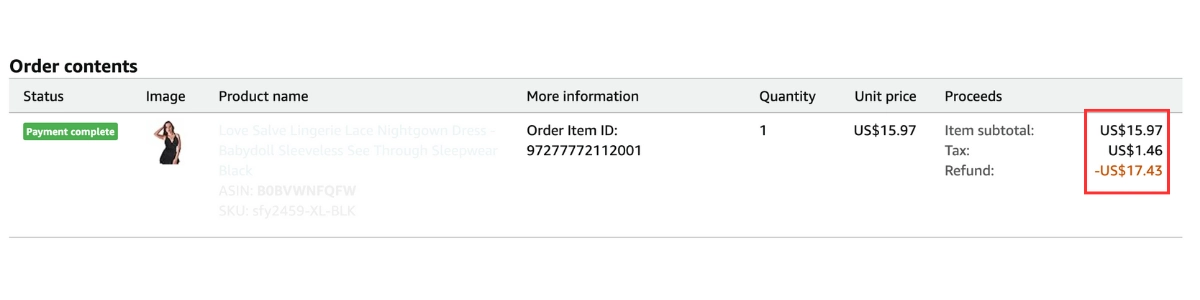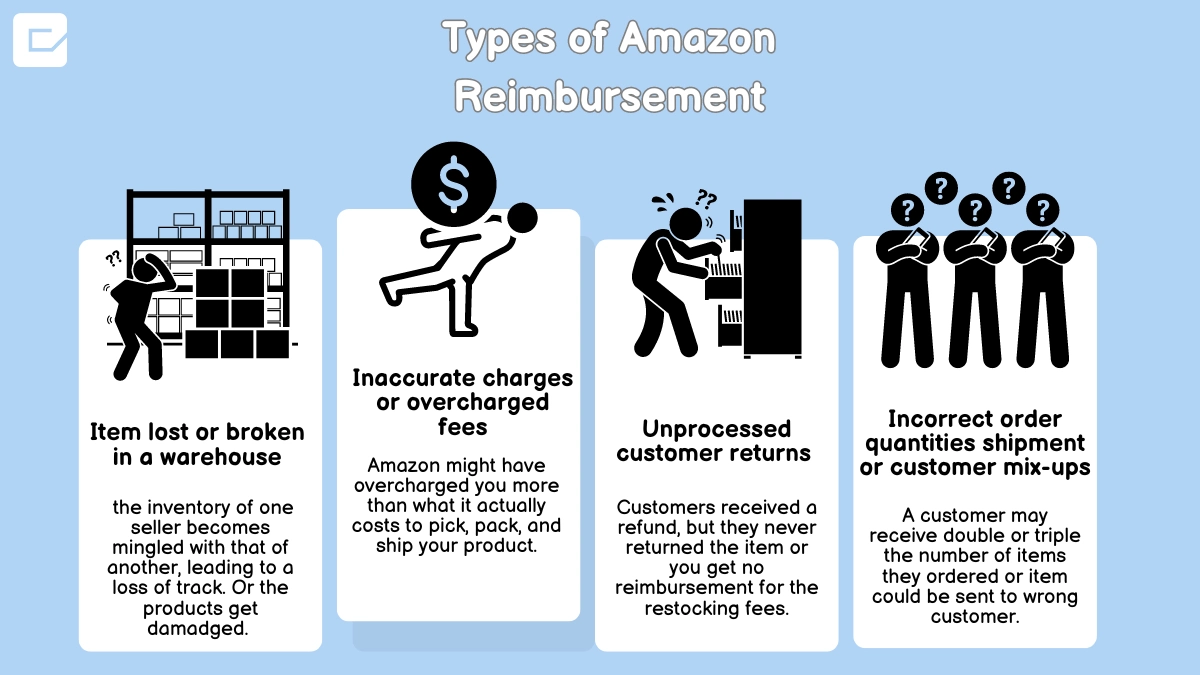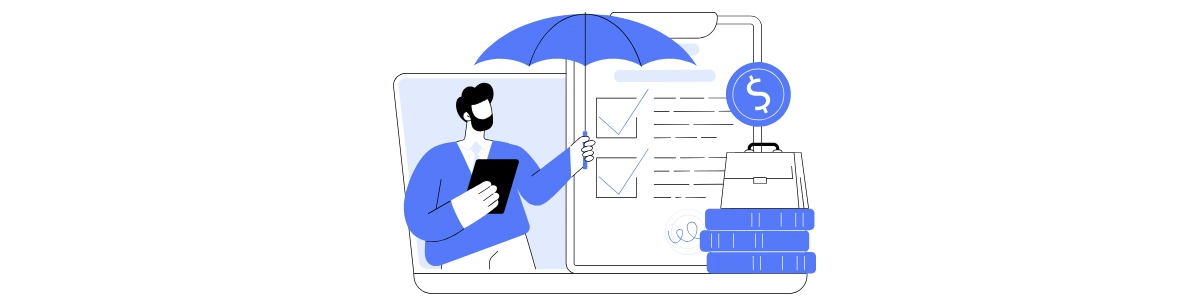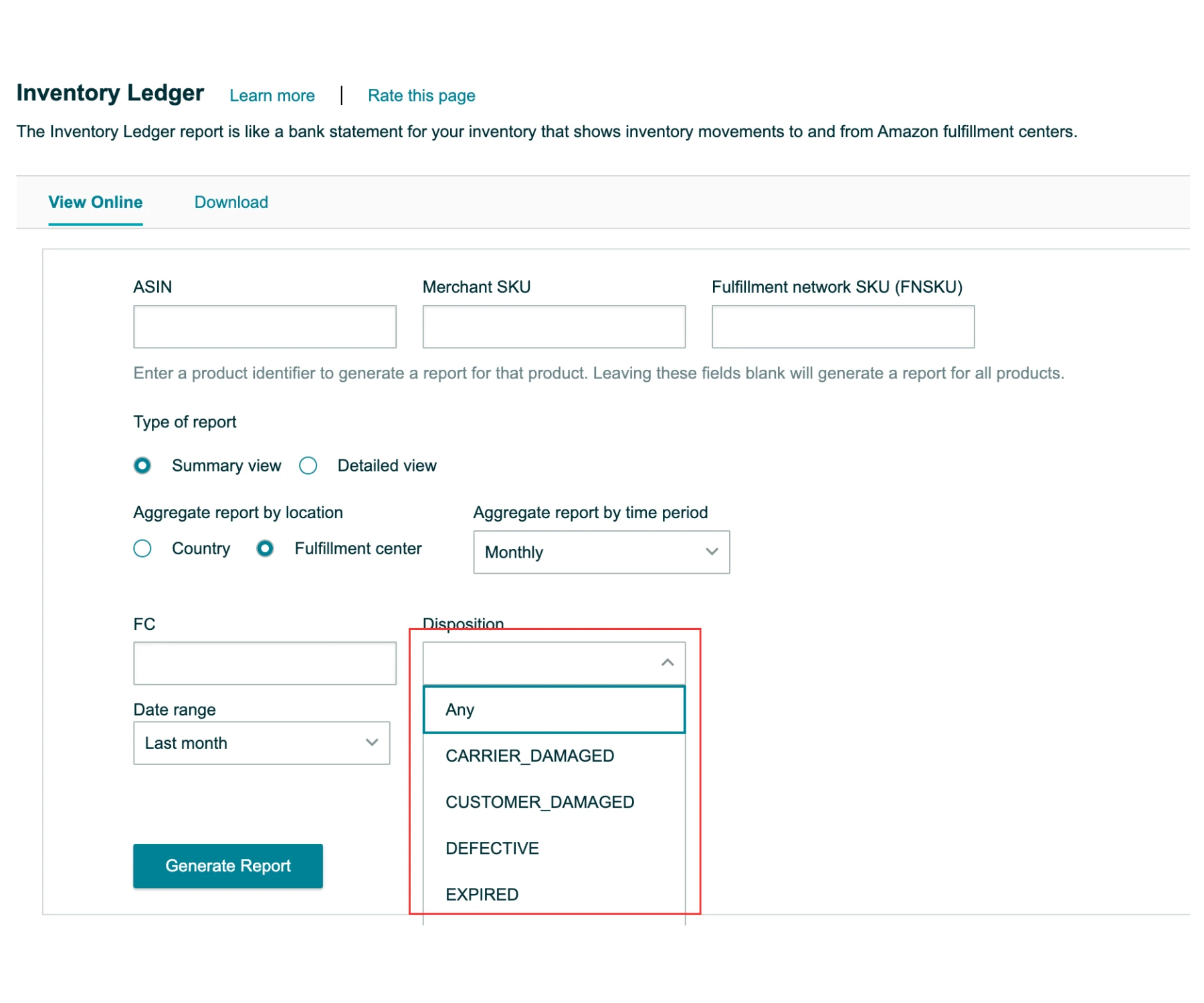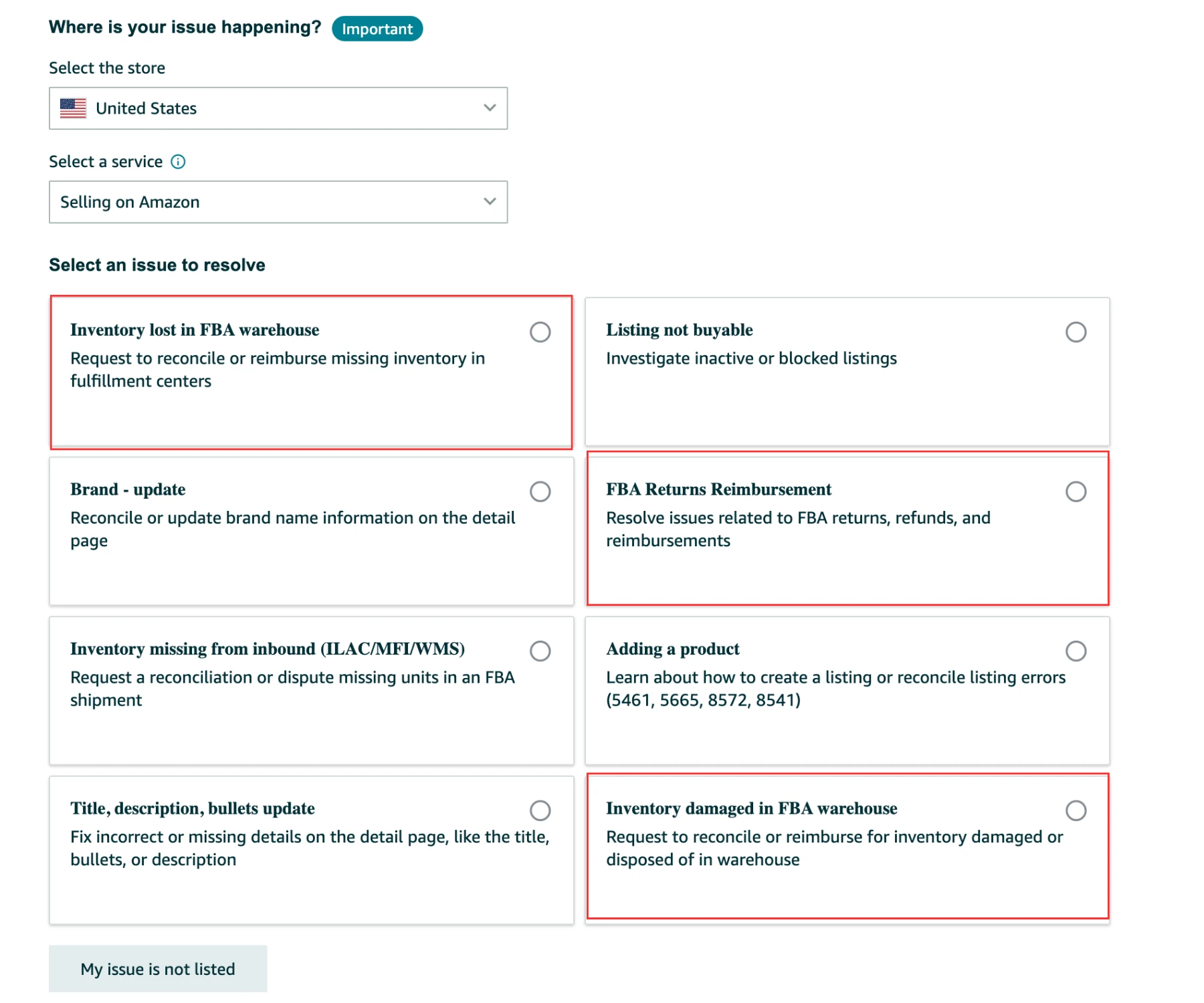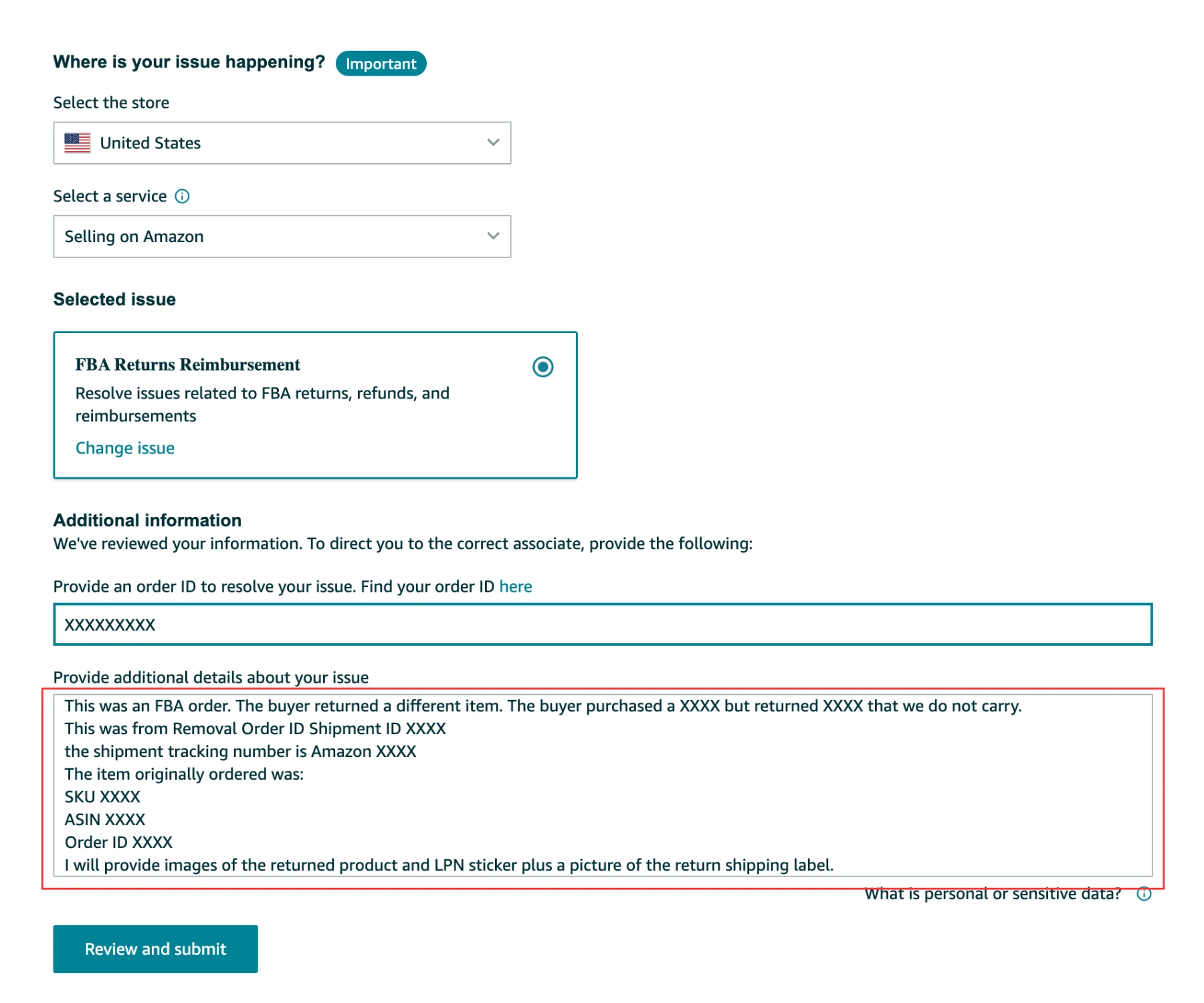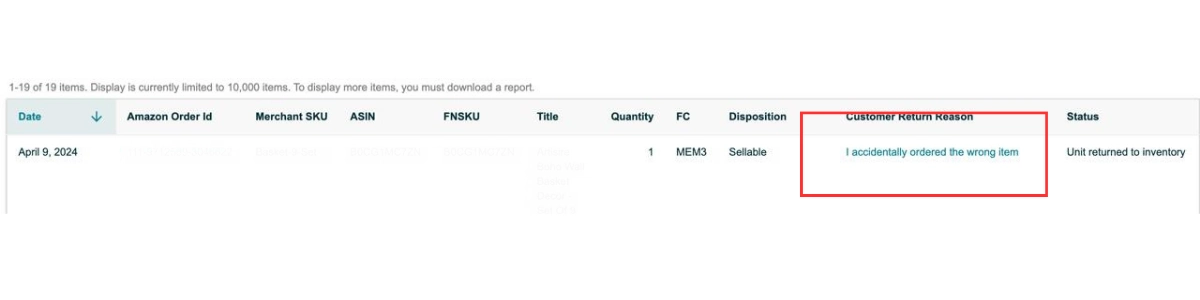It’s a major pain in the neck when you’re constantly dealing with product returns, but customers—getting their refunds from Amazon. You’re stuck in a tough spot because if a customer returns a damaged product, you’re at a total loss, but even if they return it in good condition, you barely break even. Selling the same items again can put you in the red because Amazon takes its cut, the customer gets a full refund, and you’re left footing the bill for storage, fulfillment, commissions, and sometimes even manufacturing costs. It’s a tough reality in the Amazon business.
Moreover, Amazon gives you significant financial distress for a variety of issues. The fact is that you can’t force customers not to return products, and you can’t stop Amazon from causing these headaches because Amazon is a big, wild jungle. But one possible solution to these financial hits is to pursue Amazon FBA reimbursement.
But there are challenges to the Amazon reimbursement claim. Let’s discuss the knit and gritty of it.
Get your definitions right first: Amazon refunds vs. Amazon reimbursements
People often mix up Amazon refunds and Amazon reimbursements, but really, they serve the same purpose, just for different players.
| Amazon Refund | Amazon FBA Reimbursement | |
| Overview | Amazon refund tells the customer’s side story. | Amazon reimbursement tells the seller’s side story. |
| Definition | So, when we speak about Amazon refunds, what we really mean is that a customer returns an item they purchased from you. After that, Amazon takes over and gives the buyer their money back. In most cases, they will receive a refund for the item’s price plus taxes, but not the shipping cost. |
Amazon provides these funds to sellers for a variety of reasons. For example, if Amazon mishandles your shipment, destroys your items in transportation, charges you excessively, or customers return your item, it will take action to compensate you for any losses so that you do not take the financial hit. It’s similar to a refund, except that this time the money goes to the seller instead of the customer. |
| Process | The buyer requests an Amazon refund through their Amazon Seller Central account, obtains a return shipping label, and then ships the item back. Within 30 days of receiving the returned item, Amazon will review it, process the refund, and refund the customer’s original form of payment or gift card. | Before refunding the buyer, Amazon deducts return refunds from the seller. When products are received at the fulfillment center, Amazon checks them for sellable items and determines if they are eligible for reimbursement or not. |
In our last blog, we covered Amazon refunds in great detail. Our main goal in writing this blog is to discuss the Amazon FBA reimbursement. So, let’s start.
Read More On: Why should you start Amazon FBA as a side hustle?
Just why is it so important for the seller to get reimbursement?
Strange question? But it is important to discuss.
Let me tell you the real case. It will show you how much the customers’ returned items will cause a huge loss for you.
Last year, we helped a client launch a product. To top it all off, the market was fiercely competitive, so the PPC budget was hefty. Surprisingly high. However, it’s alright because our calculation said that loss in the first inventory will be compensated for in the profit of the second inventory. Because PPC always takes a huge amount at the initial stages to rank your listings on the first page so that it can start making a good profit from sales.
So, the majority of our budget goes into consumer refunds. We were already losing money due to PPC, and just 24 client returns cost us $2000. Roughly 8 items arrived damaged, and 4 were different from what was initially sent. And if Amazon reimbursed the amount of the returned items that were in sellable condition, they would only pay the referral fee and not the cost of shipping and storage. However, even a little return might make a big difference at times. (Wonderful assumption to lift our spirits.)
How about we show you the magnitude of the loss you endure from just one returned item, and perhaps shed some light on how even a small reimbursement can offer a glimmer of hope?
How do you feel if $17 goes straight into toilet?
Interestingly, that was really the bare minimum of the damage we experienced as a result of customer returns. So, you understand how returned items may impact your massive business, right? Let’s talk more about the specifics of claiming Amazon FBA reimbursement.
Read More On: Why do sellers quit Amazon FBA?
What are the types of Amazon FBA reimbursements?
A variety of circumstances can trigger a reimbursement request from Amazon, and the company has rules and processes to deal with each of them. Some typical Amazon FBA reimbursement types are as follows:
1. Misplaced or broken inventory
This does not occur very often, but occasionally. What happens is that the inventory of one seller becomes mingled with that of another, leading to a loss of track. Another possibility is that products get damaged while being shipped to Amazon’s warehouses. This is all Amazon’s fault now. Therefore, Amazon assures sellers that they will receive reimbursement in such circumstances.
Also, there are situations when Amazon gets rid of inventory without paying the seller enough because of a variety of factors (including product recalls or long-term storage costs). When this happens, sellers have the right to demand payment equal to the worth of the damaged inventory.
2. Inaccurate charges or overcharged fees
This is the classic “Oops, our bad!” situation. Even the most experienced seller can sometimes face it. So, Amazon can create such situations in the following ways:
- Amazon committed an error in its reimbursement policy.
- Amazon might have overcharged you more than what it actually costs to pick, pack, and ship your product.
- Amazon might not properly calculate the amount of time your inventory has been stored, leading you to pay unnecessary long-term storage fees.
- Amazon might have miscalculated the dimensions and size of your inventory and overcharged you for it.
Even the most experienced seller faces it, right? Rest assured! Amazon grants you an extravagant 18 months from the date of the fee or refund to initiate the claim process and retrieve your valuable funds.
3. Unprocessed customer returns
Sellers on Amazon handle a significant volume of customer returns, which may not appear so important at first glance. But trust me: it’s a major issue, as I have already explained it above as well. Sellers witness a significant decline in their financial standing due to customer returns and their misuse of Amazon policies. Moreover, there have been cases where Amazon has mishandled the return process, leaving sellers overlooked even though the returned items were in perfect condition. So, you file a claim to receive reimbursement on the following grounds:
- Customers received a refund, but they never returned the item.
- You received a different item when you made a return.
- You do not have any information regarding the returned item because it’s not original.
- The wrong amount of refund has been given to the customer from seller’s money.
- You get no reimbursement for the restocking fees.
4. Incorrect order quantities shipment or customer mix-ups
Mistakes in order processing do occur, even when you take every precaution. Thus,the number of products a customer orders can end up being doubled or even tripled. Crap! Moreover, sometimes the order lands in the hands of the wrong customer. Again, Amazon faults! Amazon says that it will give your money back if you claim reimbursement for this. Actually, it’s only a tactic to earn loyalty. The worst thing is that neither Amazon nor the customers will fix their order accuracy issues, so the extra products end up staying in the customer’s possession. At the end, who faces the loss? – The innocent seller.
Are you fulfilling Amazon’s FBA reimbursement policy?
So now you know what kind of Amazon FBA reimbursement you’re dealing with; the next step is to determine if you qualify for reimbursement by meeting Amazon’s standards.
- Sellers will only get a referral fee on returned items and do not receive reimbursement for shipping or storage fees.
- According to Amazon’s policy, for a return to be qualified for reimbursement, the item must be in functional, original, undamaged condition and not have expired.
- Extra documentation, like invoices or receipts, is required for the reassessment of your request.
- Prohibited and expired items are non-reimburseable.
- If you want your request to be considered by Amazon, you need to provide enough details.
- When reporting an issue, you must include specific and relevant details, such as your sales history, the Amazon Standard Identification Number, the average FBA selling price on Amazon, order IDs, shipment IDs, screenshots, or any other relevant evidence, and more.
- It is not possible to submit numerous requests to Amazon simultaneously.
- Amazon may resell or otherwise dispose of the item(s) for which they reimbursed you.
- If Amazon discovers the misplaced items or realizes they reimbursed you an incorrect amount, they have the option to either replace the item or cancel the reimbursement.
If you require additional assistance in researching Amazon’s policies, it can be beneficial to reach out to a reliable Amazon reimbursement service.
Are you eligible to file a reimbursement claim?
Are you eligible for reimbursement? It’s important to ask you this question before filing a claim. Otherwise, Amazon would reject your reimbursement request. And being turned down for reimbursement from Amazon the first time would make them less likely to accept it again. There are strict rules that Amazon follows to decide if an item can be reimbursed. This item needs to meet these requirements:
- At the time of detection of loss or damage, the item must be registered in FBA.
- The product should meet all of FBA’s requirements, including their inventory requirements and product limits.
- The products and amounts specified in your shipment plan are exactly what you have sent to Amazon.
- The item’s shipment is not in the process of being canceled or deleted.
- There is no indication that the item is being disposed of, either because you requested it or because Amazon has the authority to do so.
- Neither a defect nor buyer damage has rendered the item useless.
- See if there are any reimbursement cases you need to handle first.
The seller’s account must be in normal status during the entire duration of a missing or damaged item claim, including filing, review, and any appeals.
How do you file an Amazon FBA reimbursement claim?
It’s quite easy to file an Amazon FBA claim. But Amazon shows you certain precautions to follow before you file a claim, which are as follows:
Remember that Amazon will typically refund you instantly for any type of reimbursement. So, it’s important to check your inventory ledger and find out what sort of Amazon orders are customer-damaged, expired, sellable, or warehouse-damaged.
Later on, check the reimbursement report to see if you received reimbursement for the same order. This is how Amazon gives you the reimbursement, as shown below.
But if you haven’t gotten any reimbursement for the customer damage, warehouse damage, lost item, or more, talk to their customer support and open your case as shown below:
Open your case
- Login to your Amazon seller central. On the home page, click the “Help” tab in the top right corner. Go to “Get Help and Resources.”.
- You can report any kind of issue here. Whether it has to do with FBA return reimbursement or lost or damaged products in the warehouse.
- Let’s suppose you click on the “FBA return reimbursement” tab to report this issue. The next page will require an “order ID” and “additional details about your issue.”.
- Review your claim and submit it.
- When you have a lot of items to report, you can easily copy and paste data from your product sheet into the extra details box.
This is how you can file an Amazon FBA reimbursement claim. What follows is a period of waiting for Amazon to approve your claim.
Facing Amazon FBA Reimbursement Denials: What to Do Next?
Your little investigation into the missing, damaged, or broken inventory is now complete. You have filed a case through Amazon Seller Central. Still, you won’t believe it. The age-old “Sorry, not sorry, we’re right, you’re wrong” game is something Amazon occasionally gets into. Imagine for a second the possibility that you might receive this wonderful message in the following cases:
- Amazon thinks your product is as heavy as an elephant and charges you quite a lot for it. Amazon may not accept its mistake.
- Customers, innocent as they may be, are so careless that they ruin your costly products time and time again, and you never get any money back.
- Customers can go back in time and return items they purchased, even if it’s been months or even years. Customers come first, even though this goes against Amazon’s return policy.
- A customer may return your product for a weird reason, but it’s you who have to bear the loss. You can’t demand full reimbursement (storage and shipment fees).
- Reimbursement for returned sellable products is not provided to you. Forget about receiving reimbursement for those because Amazon has forgotten about it.
- The accident involving an Amazon truck destroys all of your stuff, but Amazon refuses to compensate you because, well, Amazon is a massive, powerful, and enormous business.
Do Not Give Up Despite Amazon’s Repeated Rejections: Your Voice Matters
Once Amazon denies a seller’s request for reimbursement, many sellers assume that’s final. There is no way ahead. But absolutely not. Strong written appeals are the next steps. It is the responsibility of the sellers to demand reimbursement.
To begin, sellers must establish their own policies regarding the circumstances under which they can and cannot challenge Amazon’s rejection of a reimbursement request. It’s important to reserve the entire appeals procedure for major, hefty reimbursement claims. Even minor claims can be addressed; however, this should be done in conjunction with seller support.
- Submitting a case through Seller Central is typically the first step in the reimbursement process for smaller claims, as I have described above. It must be straightforward, uncomplicated, and factual.
- If you submitted a claim and Amazon requested supporting paperwork, and you are answering their request, make sure to review the papers you already submitted.
- Make sure everything is correct, from the ASIN to the dates to the verifiability of the suppliers and more.
- Collaborate with the supplier to obtain revised documents if the initials are inadequate, such as being difficult to see, lacking information, or appearing to be missing elements.
- A red flag from Amazon: modified documents! Stop editing documents on your own. If you do this, your Amazon account may be suspended.
Read More On: How do you write an effective Amazon appeal letter?
Got reimbursement rejection again. Any chance to appeal once more?
Yes. You have more chances. When that doesn’t work, reopen the case and request that the FBA team look into it. This doesn’t always work, but every once in a while it does.
Is it still not working? Having the captive team call you is the next step. This specialized group can find the issue. Within Seller Support, this specific squad is known as the Captive Team. Usually, it cares more about finding a practical answer for sellers. It seems like this group has greater power to get things fixed.
It is not worth it to go wrestle with executives over a $5 reimbursement. But for a $500 or $10,000 reimbursement, the pursuit of these is entirely reasonable.
Submit an email outlining your strong standpoint.
- Collect the information—the hard facts—before you write.
- Try to put yourself in the Amazon executive’s shoes while writing the appeal. In other words, the email should not be harsh, critical, or furious, but rather brief and to the point. If this is a major financial concern for your business, then some “emotional content” might be justified. Keep the emails short, basic, and factual the majority of the time.
- Gather the necessary paperwork to back it up, and make sure the executive or team can access it.
- After that, patience is key. Amazon is always slow. Keep in mind that going back and forth like this can take a lot of time. This effort will be worth it after you get the reimbursement.
There will probably be a lot of “rinse and repeat” in high-value reimbursement cases. You might need to file more than one appeal.
Give In or Hand It Over to an Expert: Which Path to Take?
It is a daunting process for the majority of sellers, who encounter multiple rejections. It’s consuming them internally, causing them to lose a lot of time and money. Sellers rely on experts in such situations.
Many businesses present themselves as reimbursement experts. In our definition of “expert,” we include more than just paid software that streamlines the reimbursement process (and frequently leads to an overflow of lawsuits against Amazon, which can lead to the suspension of your account). “Expert” doesn’t necessarily mean a group of bright people with legal training. It refers to a group of individuals who work together to serve a customer with Amazon’s inner workings. The best Amazon escalation outreachers are the cherry on top. From Amazon, they know who’s responsible. Appeals, Amazon engagement, and follow-up are all things they’re well-versed in.
So, how exactly are you dealing with the reimbursements from Amazon? Tell us the number of rejections and further inquiries you encounter. We’ll contact you back.
Read More On
1. Is it worth for you to sell on Amazon in 2024?
2. Why should you consider hiring an Amazon account management service?
3. 10 most important lessons to learn before starting an Amazon FBA business?