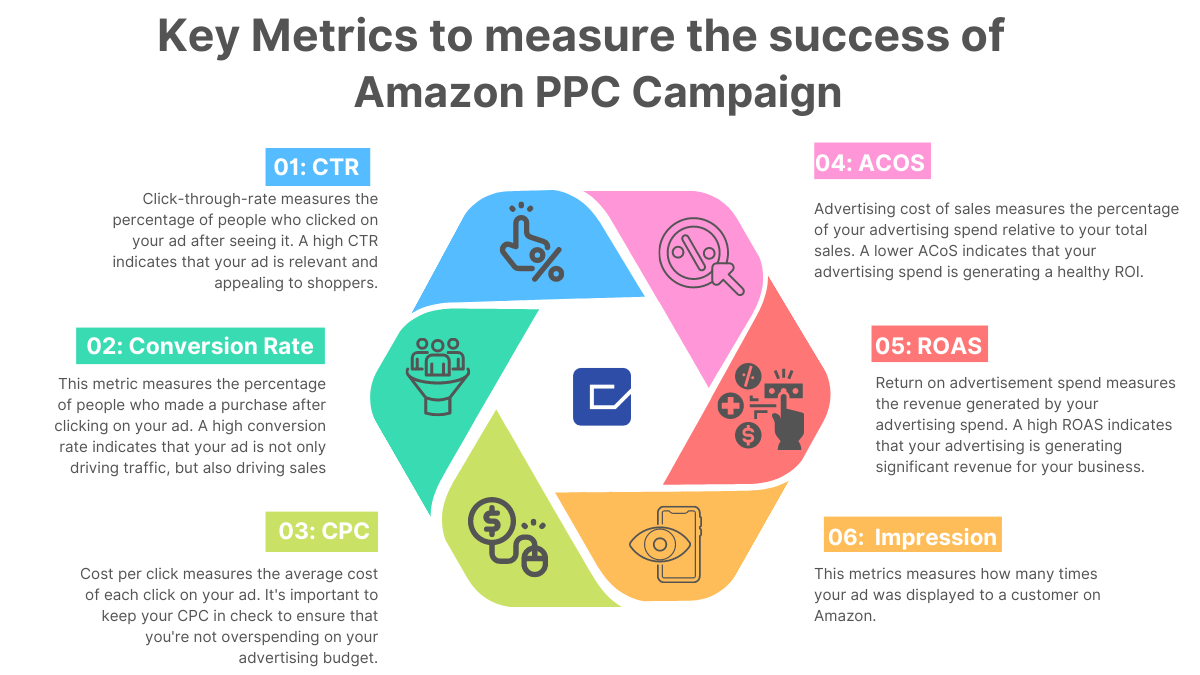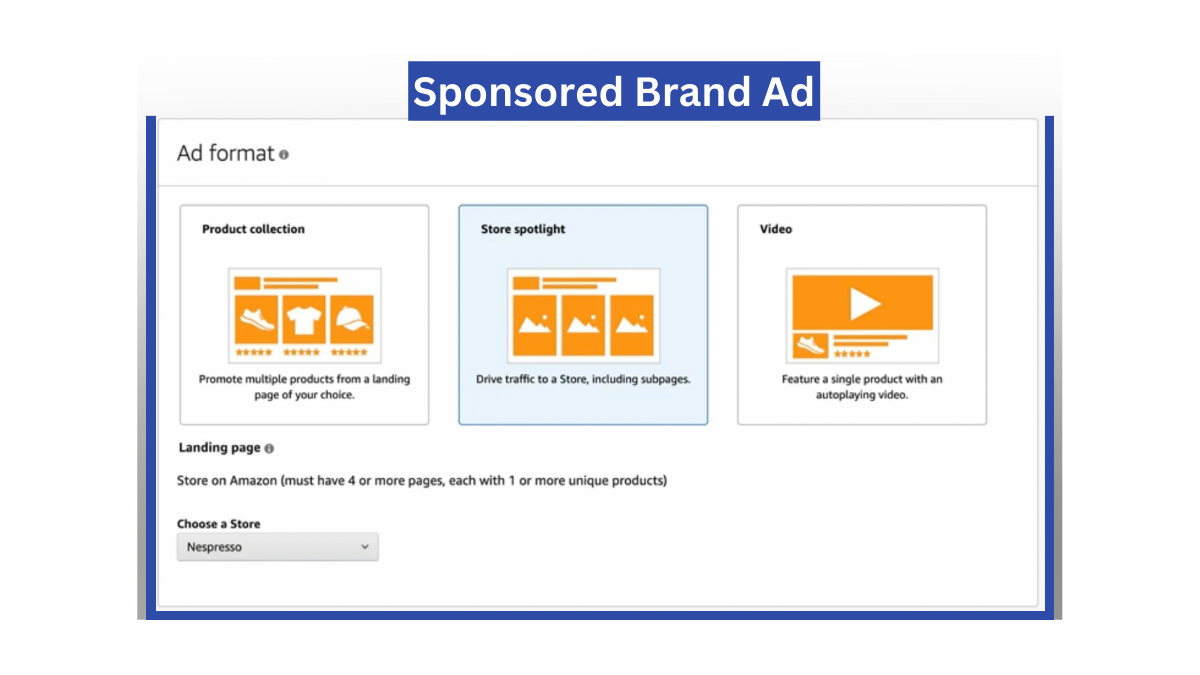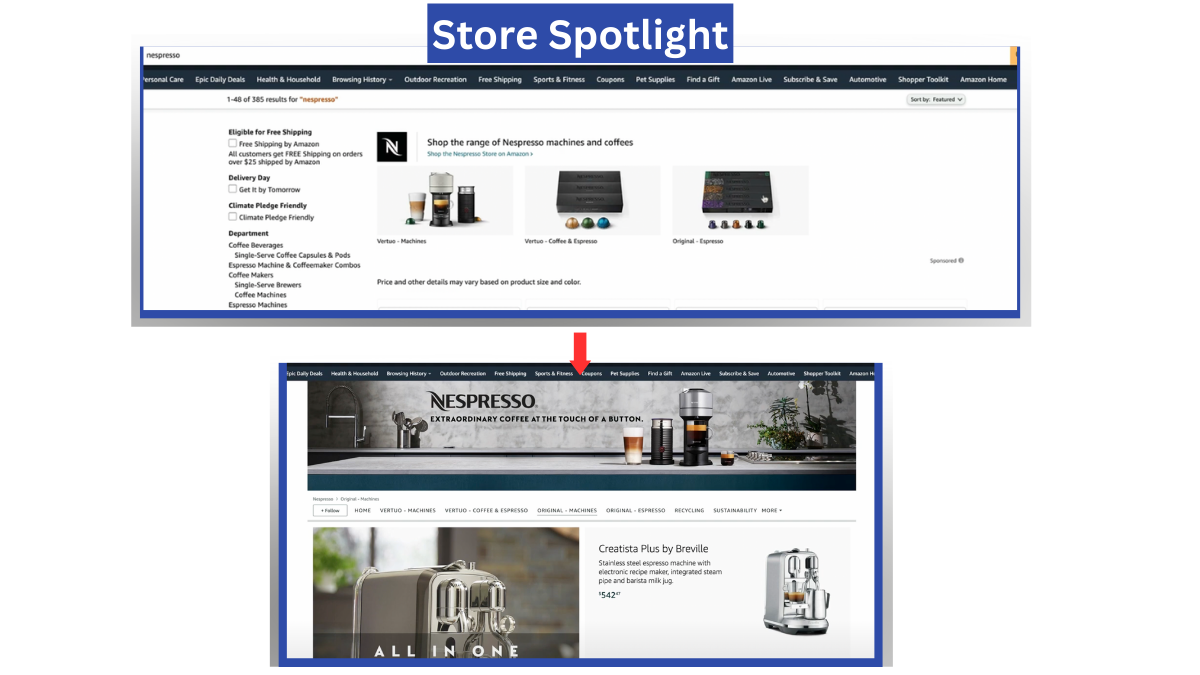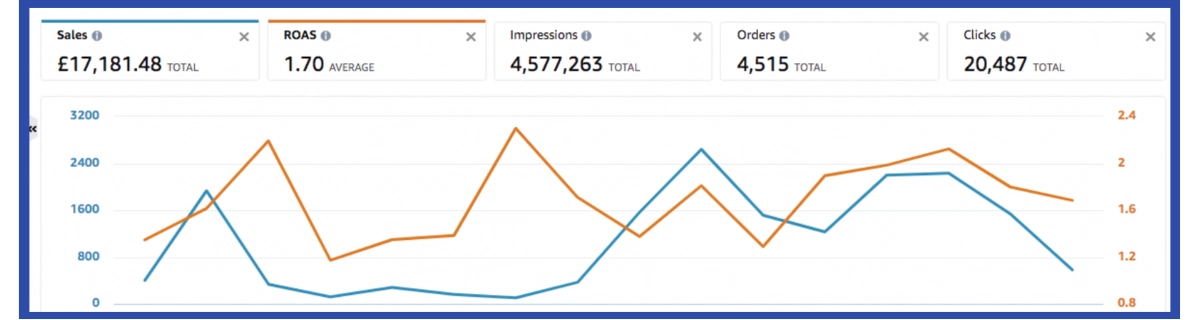In the Amazon FBA world, where there is intense competition and the “buy box” is heir to the throne, you need every advantage you can get. Perhaps you’re familiar with the acronym PPC when it comes to advertising your products on Amazon. Not that sort of outdated PPC, though. Amazon Sponsored Product Ads, Amazon Display Ads, Amazon Sponsored Brand Ads, and many more are all part of the current Amazon PPC model. If you’re scratching your head and wondering how to use them, we’ve put together a comprehensive Amazon advertising guide.
Psst: If any Amazon seller tries to convince you that you can earn money without advertising on Amazon, just remind them that Amazon made a massive $149.2 billion in ad revenue. So it’s evident that the other sellers aren’t just dumping their cash down the toilet.
What is Amazon advertising?
Amazon PPC, or Amazon advertising, refers to the PPC version of marketing. When a customer searches for a product on Amazon that matches the targeted keywords, the ads show up at the top of the search results or on the product pages. If a customer clicks on an ad, the Amazon seller receives payment based on how much that click costs.
In other words, “sponsored” will be written prominently on the products themselves. Simply said, “sponsored” will be written whenever the seller is running PPC advertisements for their product.
You run PPC for keywords related to your products, not for your product itself.
Using Amazon PPC, you compete with other advertisers to have your ad appear at the top of relevant search results on Amazon. It’s the same as hollering at shoppers, “Hey, pick me, pick me!” when they’re browsing for products to purchase. And just like in the real world, the one with the largest bid usually wins. Anyway, Amazon advertising budgets may go a long way with careful targeting and strategic bidding.
Key metrics to measure the success of Amazon PPC campaign
The success of a Pay-Per-Click (PPC) campaign on Amazon can be gauged in a number of different ways. These are a few important factors to consider:
Click-Through Rate (CTR)
This indicator counts the number of people who clicked on your advertisement after seeing it. A high CTR shows that your advertisement is interesting to consumers and relevant to them.
Clicks / Impressions x 100 = CTR
Conversion Rate
This indicator counts the number of customers who bought something after seeing your advertisement. A high conversion rate shows that your advertisement is generating both traffic and sales.
Cost-Per-Click (CPC)
This metric calculates the typical cost of each click on your advertisement. Generally speaking, CPCs that are lower are preferable because they allow you to get more out of your advertising budget. To avoid exceeding your advertising budget, it’s crucial to monitor your CPC.
Advertising Cost of Sales (ACoS)
This indicator determines the percentage of your advertising expenditure compared to your overall sales. A lower ACoS shows that the money you spend on advertising gives you a good return on investment (ROI).
Return on advertising spend (ROAS)
This indicator tracks how much money you made via advertising. A high ROAS shows that your advertisement is bringing in a sizable amount of money for your company.
Total Sales
This calculates the overall revenue from sales that your Amazon marketing effort has produced. The impact of your campaign on the performance of your entire sales will ultimately define its success.
Tracking all these indicators can be challenging, especially if you’re new to the game. An Amazon marketing agency can step in to save the day at that point! They can assist you in navigating the world of PPC advertising and locating the secrets to success with their professional advice and know-how.
Why is Amazon advertising important?

If your competitors are busting out all the latest and greatest sales strategies and killing it with Amazon ads, would you prefer to be stuck in the stone age? Do you just sit there, twiddling your thumbs, while they rake in the profits? Heck no! You step up your game and get with the ads program.
Basically, you use Amazon advertising, or PPC, to get more clicks and sales so that your product moves up the results page organically from pages 7 to 1 where you stop running your ads.
In 2022, Amazon reported earning 37.7 billion US dollars from advertising revenues worldwide. Compared to the prior year, the sum grew by more than 21%. In 2023, Amazon is predicted to control 10.2% of all digital advertising expenditures globally.
So the power of Amazon advertising is no joke at all. Just take a look at this stat – in 2021, Google was the top dog in digital advertising revenue in the United States, raking in a whopping 28.6 percent of the total pie. But right behind them were Facebook and Amazon, with 23.8 and 11.3 percent, respectively.
At this point, accept the reality that Amazon advertising can be the secret weapon you need to boost your sales. Don’t be a dinosaur; adapt to the times and watch your Amazon business flourish!
How does Amazon keyword bidding work?
At this point, we’ll get into the more complicated aspects of Amazon advertising. Let’s say you’ve decided to launch a PPC campaign on the term “motor power battery maintainer.” Yet, if you do an Amazon search for that term, you’ll notice that sponsored PPC advertisements are already vying for almost 12 and 13 spots, as shown in the picture below. It’s like a busy battlefield where everyone is vying for the top spot, and you have to join the war by placing a bid on the Amazon keyword.
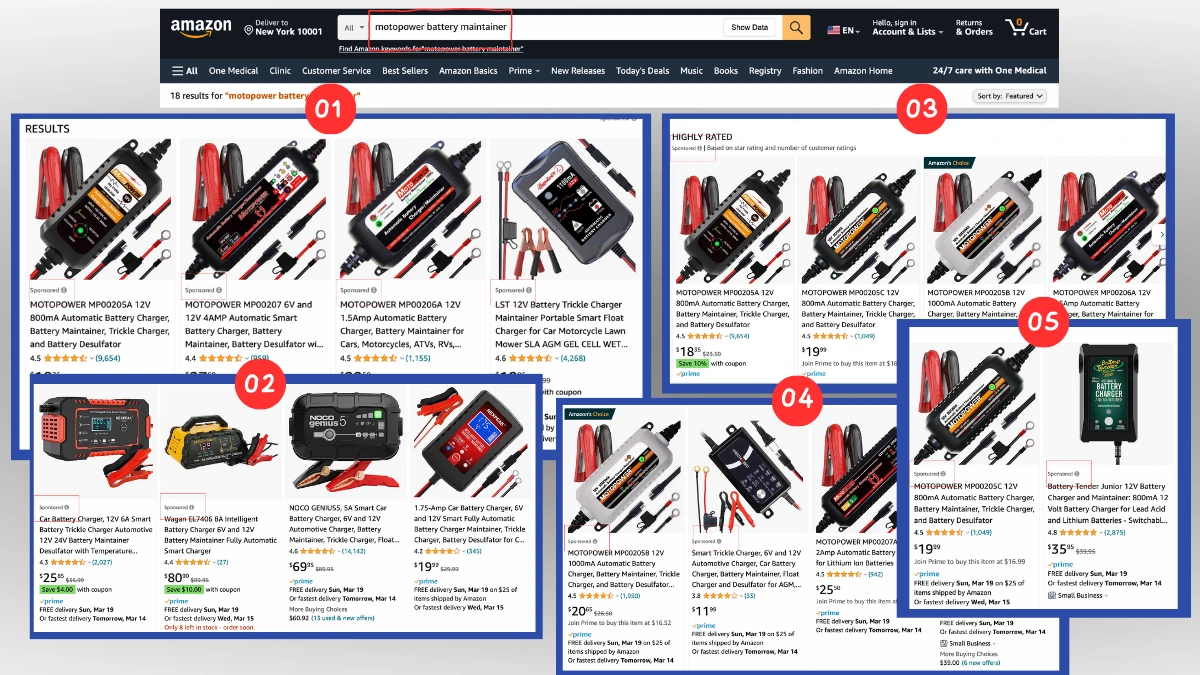
Amazon auction system
What Amazon is essentially saying is, “Sellers, listen up! There is a spot available on our site for the keyword “motor power battery maintainer.” Yet, here’s the catch: all of the auction’s sellers are vying with each other to outbid you on that particular term. Everybody wants to be number one, so they’ll all put in bids for a specific amount. Further, the highest bidder will be awarded the first spot, the next highest bidder the second, and so on. It’s akin to a ruthless game of musical chairs, where the top bidder receives the best seats in the house.
Because of this, Amazon uses the word “bid” when talking about keywords. The phrase “bid” is used instead of “spending budget” to indicate the amount you are willing to fight for a particular keyword.
In a nutshell:
- You want to do more than just run PPC; you want clicks and sales.
- You are not just bidding to increase your bid; you are also trying to improve your organic search rankings. You should search thoroughly for the appropriate keyword before placing any bids.
- Once you’ve selected the right keyword, bid aggressively.
What are the types of Amazon PPC campaigns?
There are three main types of Amazon campaigns: Sponsored Products, Sponsored Brands, and Sponsored Display. Here’s a breakdown of each, including their costs, benefits, and examples:
1-Sponsored product Ads
Sponsored Products campaigns on Amazon are like “training wheels” in the world of pay-per-click advertising. They’re easy to use and give any Amazon seller a great foundation, even if they don’t have a registered brand.
These are the Amazon ads that show up prominently in Amazon’s search results, in the product carousel, in the suggestions of related products, and on the detail pages of some products. They operate on a pay-per-click (PPC) model, which means you only pay when someone clicks on your ad. The price ranges from low to high depending on how competitive your desired keywords are.
Subtypes – Sponsored Product Ad Targeting
Due to the competitive nature of the sponsored product ad keyword bidding process, there are two types of ad targeting. You can choose between manually targeting keywords and automatically targeting them.
Manual Keyword Targeting
- Manual targeting allows you to choose the precise keywords that will trigger your ads.
- You have more control over the searches that display your advertising and the keyword bids that you place.
- For example, if you’re selling hiking boots, you can decide to manually target keywords like “hiking boots,” “trail shoes,” and “outdoor footwear.”
Subtypes of manual keyword targeting
Manual keywords targeting is further divided on the basis of the keywords you choose.
1-Broad Match
You can have your ads show up for a wide variety of keyword-related searches with this targeting option. Using “running shoes” as a keyword may also cause your ad to show up for “sports shoes” or “sneakers.
2-Phrase Match
If you select this option, your advertisements will only show up for searches that use the exact order of your keyword phrase. Your ad can show up for queries like “best running shoes” or “running shoes for guys” if your keyword is “running shoes.”
3-Exact Match
Using this option, you may restrict your advertising to only show up in response to searches that contain the exact phrase you’ve chosen as your keyword(s). For example, if your keyword is “running shoes,” your ad will only show up when someone searches for that exact phrase (running shoes) and nothing else.
Automatic Keyword Targeting
- Amazon’s automatic targeting system utilizes an algorithm to determine which keywords are most pertinent to your product.
- You have less control over which keywords bring up your ads, but the targeting can be more thorough and help you find keywords you might not have thought of.
- For instance, if you sell hiking boots, Amazon’s automated targeting may use related keywords like “hiking gear,” “trekking boots,” and “mountain footwear.”
Subtypes of Automatic keyword targeting
In automatic targeting, you have two options.
Option 1: Default bid
With Amazon Sponsored Product Ads’ automatic targeting, you let Amazon choose the keywords that are most likely to get people to buy your product. Amazon selects keywords based on your product titles and product listings and uses them in your ad campaign. This can be a good way to get an idea of which keywords are performing well. However, since you have less control over this type of campaign, it’s recommended to run an automatic default bid campaign for two weeks as a test, and then move on to manual keyword bidding for greater control and precision.
Option 2: Set bids by targeting groups
(i)-Close Match
uses the product’s title, description, and other information to focus on keywords that are most relevant to that product.
(ii)-Loose Match
You can focus on a larger group of keywords that are only loosely related to your product by using customer search data and other criteria.
(iii)-Substitutes
Aims at those who are searching for products like yours but aren’t using the keywords you’ve set up your ad for.
Important Note
Still, auto campaigns are a good way to find new Amazon long-tail keywords that convert well, even though they aren’t the best way to make sales and bring in more money.
- Sponsored Product ads are the only ones that can take advantage of automatic targeting.
- If multiple listings are included in a single ad group, there is no way to tell which product listing or targeting is most successful when using Automatic Targeting and adjusting bids per ad group. Thus, we advise restricting the amount of listings in each ad group, such as by including only one listing per ad group or include only closely linked segments.
We have sure you’ve observed by now that getting results from keyword targeting is no simple process. We recently went over the basics of running a product ad, including how to use both automated and manual keyword targeting. The ad strategy needs to be used when it comes to bidding and choosing keywords for an ad. That’s why it’s best to work with an Amazon marketing agency.
Overview of keyword bidding strategy
With Amazon advertising, there are three different bid types:
Automatic Bidding (Fixed Bid)
When you use Amazon’s automatic bidding feature, an algorithm that takes your campaign’s objectives and budget into account sets your bid. Despite its lack of flexibility, this bidding method might help you save time and reach a larger audience.
Dynamic Bidding (dynamic bids – down only, dynamic bids – up and down)
With dynamic bidding, your offer might change depending on the customer’s location, device, and even the time of day. More options are available with this sort of bidding, and the ads may be more relevant and efficient as a result.
Manual Bidding (Adjust bids by placement)
When using manual bidding, you decide how much to bid on each keyword or ad spot yourself. This kind of bidding allows for the greatest degree of management precision but also needs the most time and effort to implement and maintain.
Remember that this is only an overview of the bidding process. Learning more about successful bidding strategies is more useful.
2-Sponsored Brand Ads
Sponsored brands are banner ads that display your company’s logo along with a selection of its products. They are meant to get more people to know about a brand and buy a product, and they show up at the top of Amazon search results. They operate on a pay-per-click basis, much like sponsored products, and the price will change based on how fierce the competition is for your chosen keywords.
Likewise, a registered brand can promote three different products at once. In the picture above, you can see that two different brands are advertising their two products under the same listings, but they are at the top of the page in different places. This means businesses have a better chance of having their listings seen and clicked on, which in turn raises awareness of their brand.
Keyword Targeting – Sponsored Brand Ads
Similar to the sponsored product ad, this one also makes use of keyword targeting and product targeting. There are manual targeting options like broad match, phrase match, and exact match. There are also automatic targeting options. Here, the process will remain the same, but the approach to using keywords will change.
Requirement
- Must have an amazon store
- Must have at least 4 pages
Subtypes – Sponsored Brand Ad
There are three types of sponsored brand ads.
1-Product Collection Ad
The Product Collection ad format allows you to showcase up to three different products simultaneously. When someone clicks on your ad, they’ll be taken to a simple landing page where you can list three of your products. If the user clicks on any of the three products on the right side, they will be taken to a product listing of the respective product.
The best way to use this ad type is to set your best-selling product alongside newly launched products.
You can personalize the ad by changing the title, the brand logo, and the products featured. There is no better method to promote your brand and many products than with a product collection ad.
2-Store Spotlight Ads
Only big brands selling a wide variety of products should use this ad format. There should be at least 4 product pages on the Amazon storefront, and each should feature a different product. However, when deciding on a headline and keywords, keep in mind that the keywords should be associated with the three advertised products.
Below is an example of a headline that effectively represents all three products by using a generic keyword phrase “range of Nespresso machines and coffee”
3-Videos
This brand ad plays repeatedly for 45 seconds and only shows one product. These brand ads, unlike the other two, appear in the center of the search results page. When shoppers click on this ad, they are taken to product listing rather than a storefront.
By far, this type of advertisement is the most effective at attracting the attention of consumers and driving sales. Consumers are drawn in to watch the videos due to the videos’ dynamic content. This gives the buyer more information about your product before they click through to the listing page and make a purchase decision.
Due to the evolving nature of this sponsored brand ad, it is important that you have up-to-date sponsored brand advertisements for improved listing conversions with paid advertising.
Best Practices for Sponsored Brand Ad
- Sponsored brands on Amazon should aim for 30–40 keyword phrases, according to Amazon. It increases your company’s exposure to potential customers and, thus, sales.
- Get started with split-testing sponsored brands. Experiment with various headlines, pictures, and sponsored brands to see what works best for attracting customers.
- Ads with compelling headlines that include calls to action are more likely to be clicked. It’s common practice to use CTAs like “Purchase Now” or “Save Now” to get people to make a quick decision.
3-Sponsored Display Ad
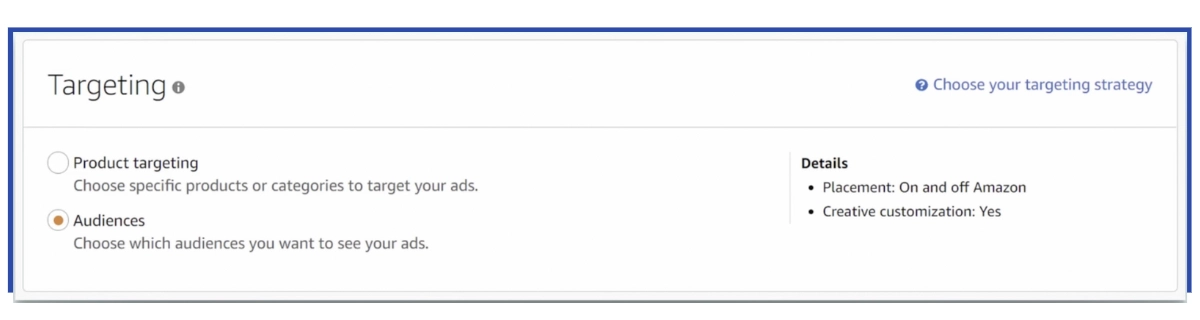
Sponsored display ads targeting
There are two ways you can target this ad
- Product Targeting: Product targeting allows you to advertise or cross-sell to people who are already interested in or actively searching for your product or a product like it.
- Audience Targeting: Targeting specific Amazon customers is a great way to bring in new business and reconnect with previous customers who showed interest in your product. Potential customers can be targeted based on a variety of factors, including their interests, lifestyle, hobbies, significant life events, and more, utilizing the prebuilt segment.
Make sure your product listings are ready to go. Because your ad won’t be as effective if the listings aren’t optimized well. This could make things worse instead of better. No matter what kind of ad you run, you should test it to see how the keywords are doing. Before running an ad, it’s very important to make sure that the product title and product listing all have the right keywords.
Related: How and Why to hire an amazon marketing agency?
How do I know if my ads are working?
You may monitor a number of important metrics, including impressions, clicks, click-through rate (CTR), and sales, to determine the effectiveness of your Amazon advertising campaigns. The advertising dashboard on Amazon is one tool you may use to monitor the success of your campaigns.
One of my clients recently ran a Sponsored Products campaign on Amazon to promote their new range of skincare products. After running the campaign for a few weeks, we discovered that the click-through rate (CTR) was low compared to previous efforts.
We resolved this issue by adjusting our targeting and bidding strategies in order to render the campaign more effective. We also revised the advertisement to make it more interesting and to emphasize the special qualities of the skincare products in product listings.
After applying these adjustments, we witnessed a considerable boost in the campaign’s performance. The CTR jumped by more than 50%, and sales of the skincare goods began to steadily rise.
In short, you need to monitor crucial indicators and fine-tune your campaigns to find out if your Amazon ads are successful. You may enhance the effectiveness of your campaigns and increase sales for your company by experimenting with various targeting and bidding strategies and revising your ad wording.
Related: Get best sales – differentiate your product on amazon
Conclusion
Advertise on Amazon to boost sales and exposure for your brand.
Because Amazon wants its sellers, like you and me, to do well, the company is always coming up with new ways to advertise with the goals of increasing sales, increasing brand awareness, and increasing impressions.
Amazon advertising is not required for success on Amazon, but it does help. If your competitors are advertising on Amazon, you should be too.
We put together this complete guide to advertising on Amazon so that you can learn more about how to grow your business on this platform. If you need any help, we are here for you. You may maximise the effectiveness of your campaigns with the assistance of our thorough account management, amazon SEO, and advertising services.
Want answers to your remaining concerns? Contact us and one of our experts get back to you as soon as possible.